To begin, you must choose the target feature that you want to explore.
Select the target feature to explore
To choose the target feature that you want to explore:
- Review the list of available features in the Select Target view.
Note: Feature summaries show the values for each column/field in the dataset. Distil automatically infers the type of data stored for each feature. To change the inferred value, use the type drop-down on the upper right corner of the summary.
- Use the Search field to filter on acceleration.
-
On the Acceleration feature summary, click Select Target.
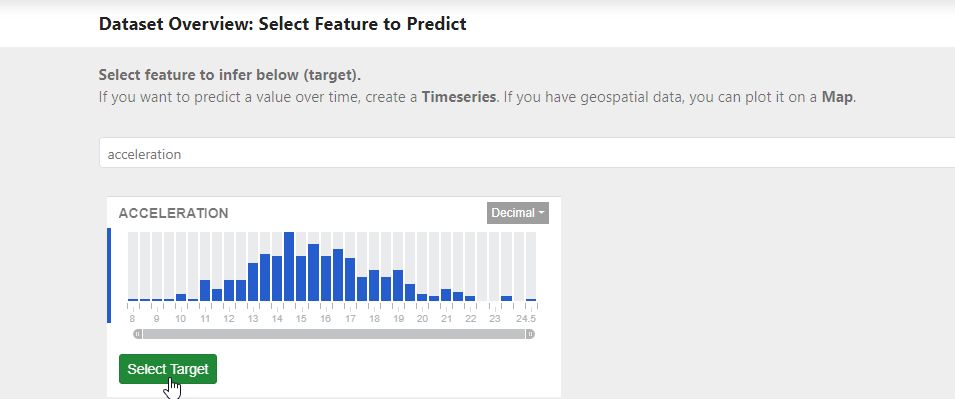
Distil automatically sends you to the next step, adding the feature to the model definition and listing a sample of actual acceleration values.
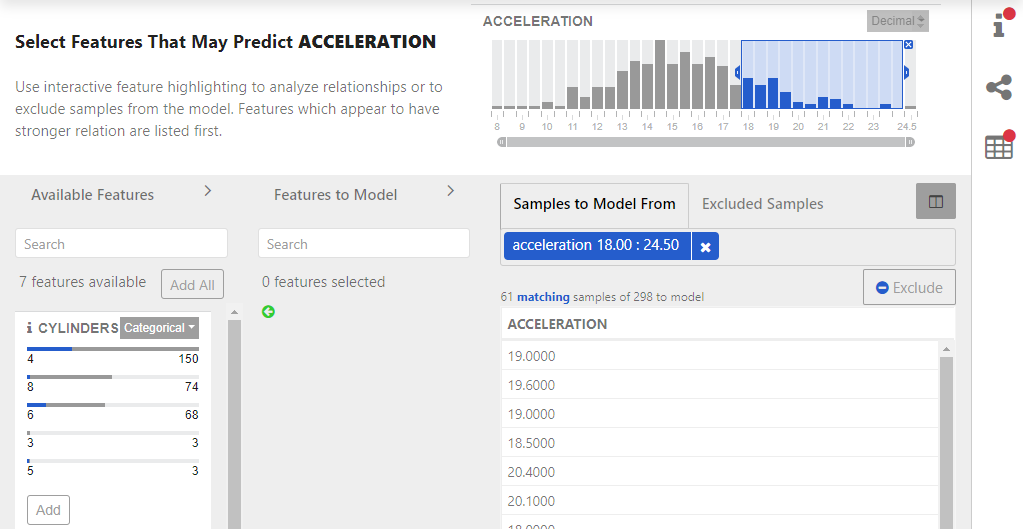 Note: You can change the target at any time by returning to the Select Target view. Click New Model: Select Target in the navigation bar to go back.
Note: You can change the target at any time by returning to the Select Target view. Click New Model: Select Target in the navigation bar to go back.
The target you select determines the type of results the model will generate.
| Feature type | Model type | Prediction | Results |
|---|---|---|---|
| Continuous | Regression | Numerical value | Correct and incorrect predictions based on a configurable distance from the actual target feature values |
| Categorical | Classification | Category | Correct and incorrect predictions based the actual target feature category |
| Timeseries | Forecasting | Numerical values over time | Forecasted values for the last 10% of timeseries data |
Acceleration is a continuous feature that will produce regression results.
Next steps
Select the features that you think should predict the target feature.