To begin, you need to find a dataset relevant to your problem. You can search for datasets from the Select Data view.
Search for a dataset
To find datasets related to Middle East attributes:
- Enter Middle East in the Search field on the Select Model or Dataset view. As you type, Distil returns each dataset that contains the keyword in its list of features or full description.
- Review the acled result to determine its relevancy.
- The Top Features, which indicate the most important features (columns), list country (iso) and several other quantitative features such as event_date.
Note: Features are listed in order of importance, a measure of how much influence a feature has on other features in the dataset.
- The Topics, inferred from text in the dataset, indicates that the dataset is about military conflict.
- The Top Features, which indicate the most important features (columns), list country (iso) and several other quantitative features such as event_date.
- Click More Details to see a complete summary.
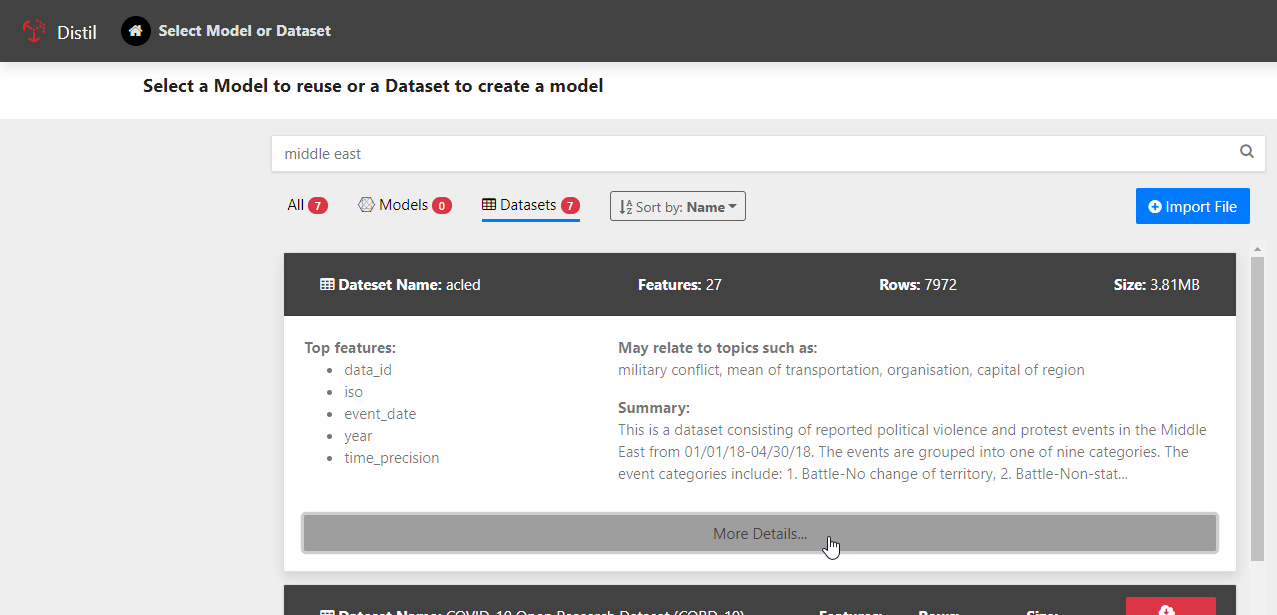
- Click Dataset Name: acled to choose the ACLED dataset for further inspection.
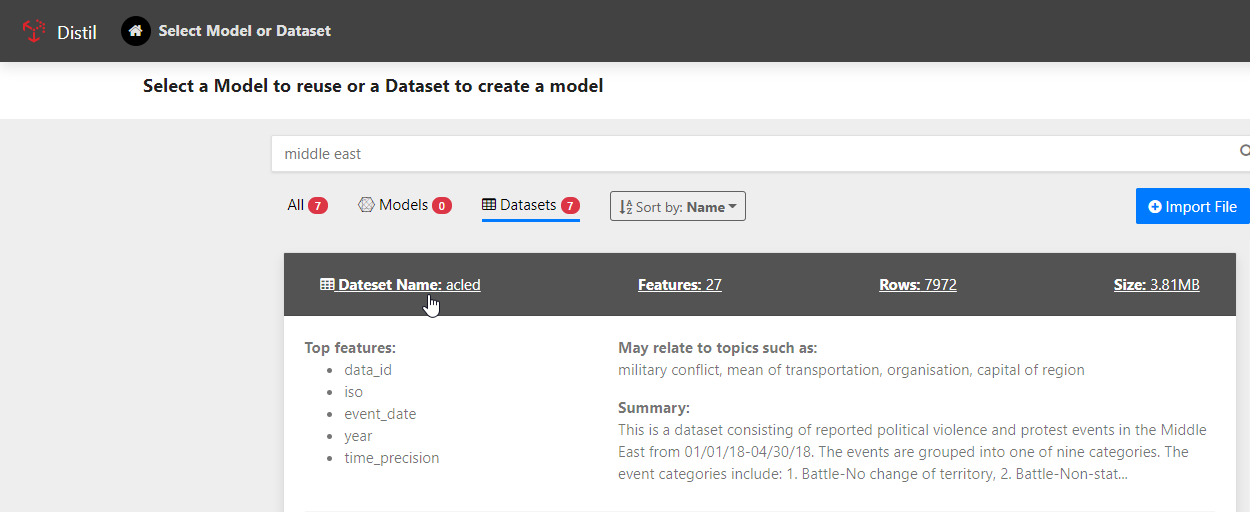
Next steps
Choose a feature in the dataset that you want to predict with your model.